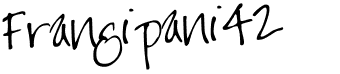I now I'm not as good as a lot of free designers out there, but that is my goal, to beas good as them.You have been warned...
You can have 3 column, 2 column, or however many columns you want. You can have borders around your image, or not, dots between you sidebar items and post, whatever.
You can order graphics on their own aswell. You can get...
-header
-background
-signature
-post divider
-button
-menu bar
-avatar (on my iPod, I have an app called MeWe Creator, that lets you make avatars. I will make it with that. A MeWe avatar is a person, male/female, that you can dress, choose hairstyle, clothes, whatever... just let me know what clothes/hair/shoes/hand item you want. You can also have a normal avatar)
Just fill this out in a comment for the
graphic...
Blogger Name
Blog Name and URL
Item (background, header, button, menu bar buttons, signature, post divider etc)
Description/what you want it to look like
*Overall Feel of the Blog
*ColoursComments
And this one for the
recode (I'm going to call it that :p)
Blogger Name
Blog Name and URL
Number of Columns
Border Around Outside
Picture Border Colour
Anything Else You Want (fonts, menubars, colours of text etc)
*Overall Feel of the Blog
*Colours
Installation
You will need to invite me to join your blog, then make me an admin if you ordered a recode. You can remove me later though :) If you ordered a post divider, you will need to install it yourself. If you ordered any other graphic, I will post the code or picture in a post.
Rules
- I DO NOT do makeovers for Warrior Cat blogs, UNLESS you supply all the images.
- If you rush me, I will just cancel your order.
- Please fill out the form and tell me what you want. Don't ask for it to be a surprise.
- If you order a background, I may put it up in the freebies for everyone.
- Back up your blog.
- And remember to say Please and Thankyou .
Helpful Tutorials
How to Install a Post Divider (Adori Graphics)
How to Install a Signature (Coming Soon)
How to Instrall a Background (Coming Soon)
Thanks For Ordering ☺
*New question to fill out